Updating Hoster Provider
Notice is migrating its hoster provider from Vercel to AWS services, and this chnage specifically impacts the Custom Domain feature.
Start reconfiguring your custom domain now
1. Find the Custom Domain manu by clicking on the arrow located by the side of the Publish/Visit page button. You'll see that there is already a domain set up. Click on the Red Cross displayed by the side of the domain to unlink it.
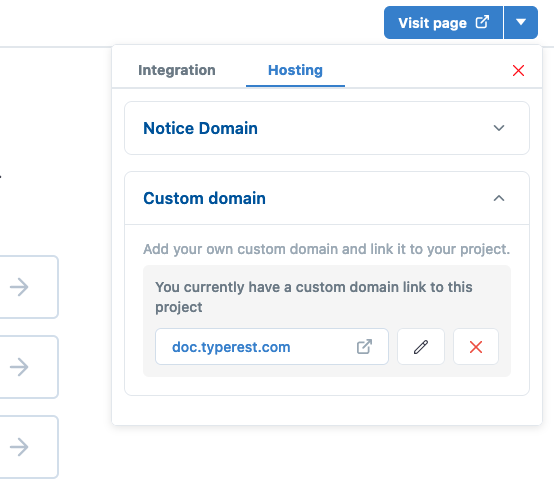
2. Confirm the action.
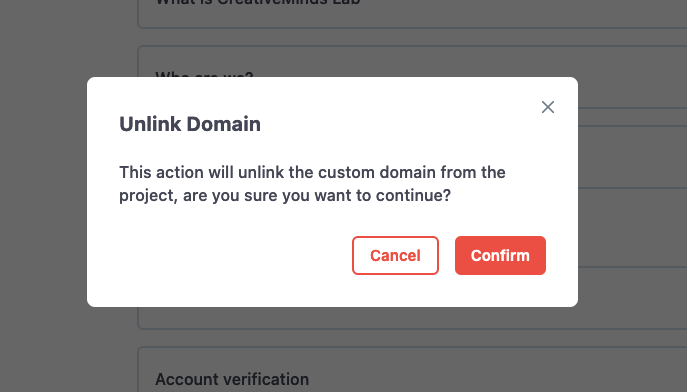
3. Come back to the Custom Domain menu and click on Configure.
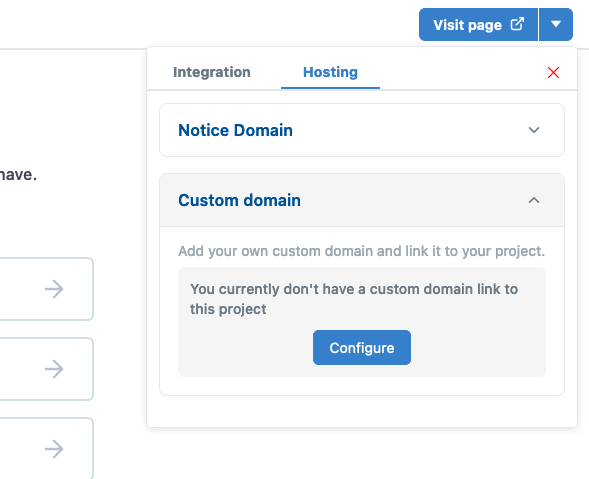
4. Insert the same domain as before and click on Configure DNS.
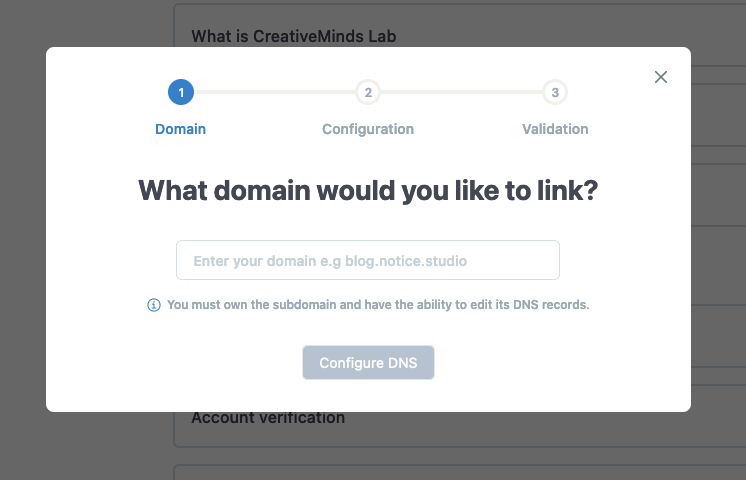
5. Copy the Value displayed here and go to your hosting provider.
From there, paste the new value to reconfigure your DNS and Save.
Come back to Notice and click on Check my configuration.
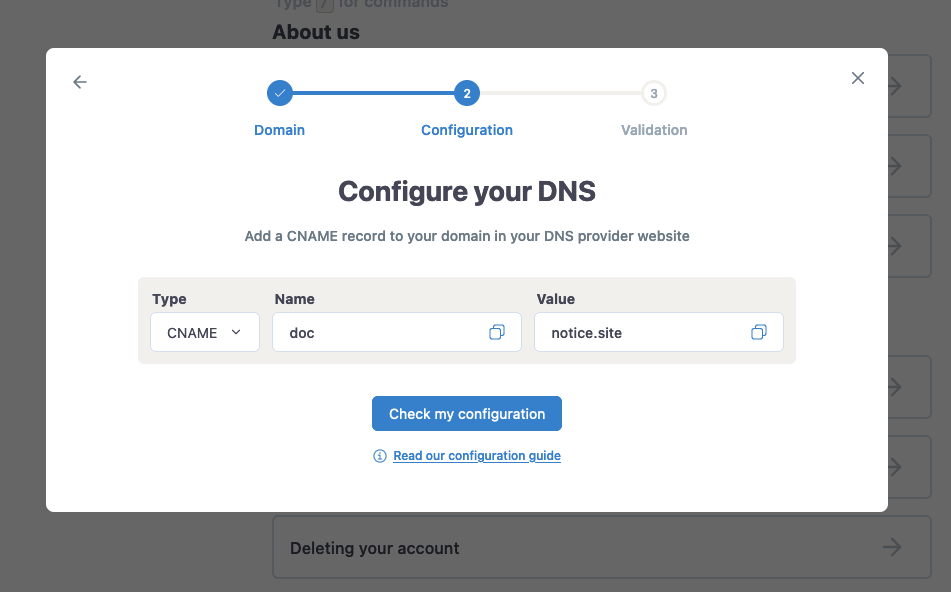
6. Wait the server to configure your domain, this actions can take a few seconds.
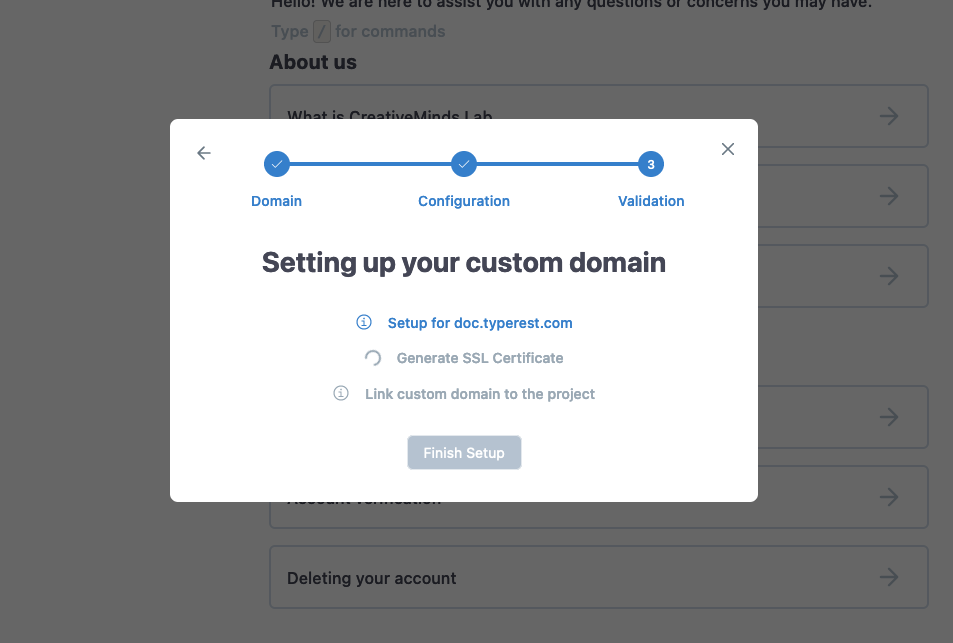
7. All is set up! You migrated your project to the new infrastructure. Click on Finish Setup to complete the process.

In case you have any questions, please contact as at contact@notice.studio or via the chat available on Notice.